The IEC certificate or Import Export Code Registration allows you to import and export from India. In this article, you will learn how to download the Importer Exporter Code certificate from the DGFT website after getting IEC Code Registration.
Stepwise Process to download an IEC Certificate from the DGFT Site
- Step 1: Go to the Directorate General of Foreign Trade (DGFT) website. Under the “Services” menu, select IEC Profile Management.
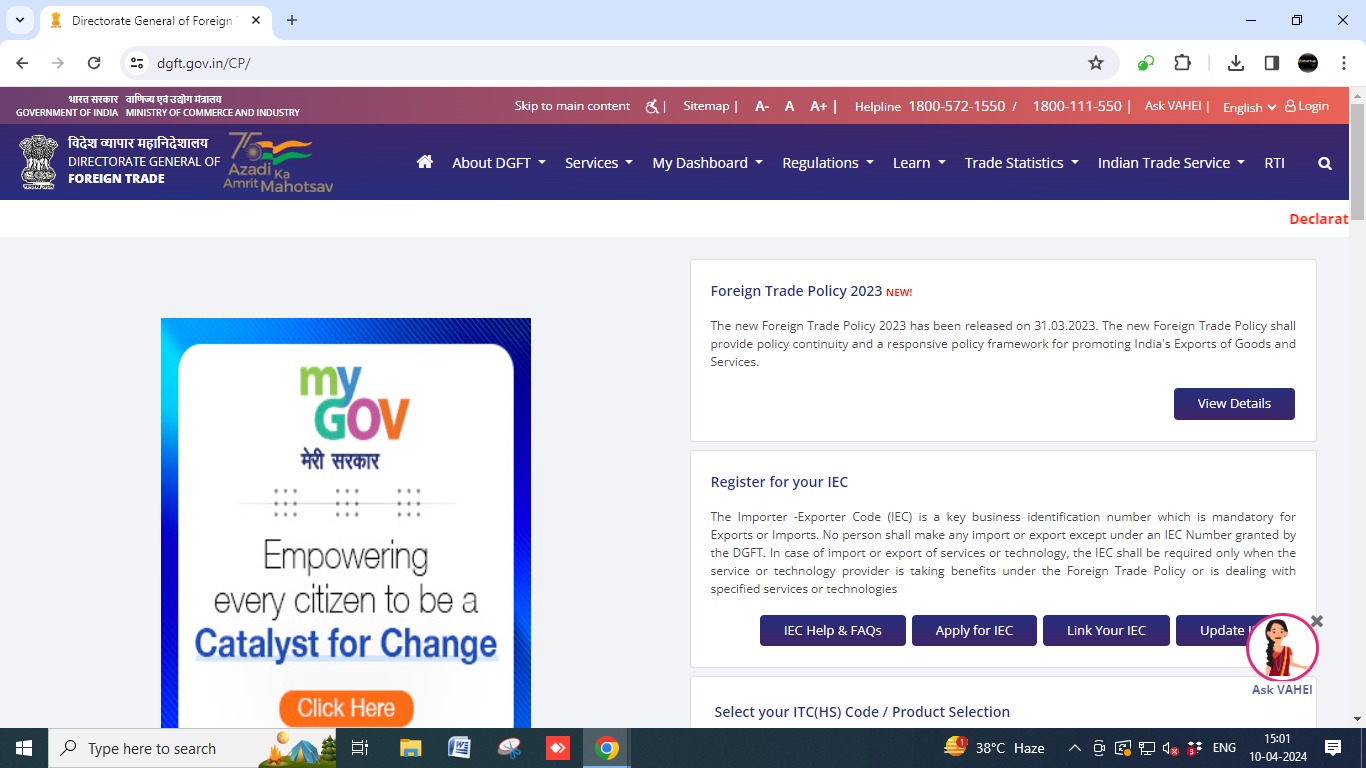
- Step 2: In the IEC Profile Management section, find and click on the Print IEC tab.

- Step 3: Log in by entering your username, password, and the CAPTCHA code.

- Step 4: Provide the required details on the page:
- PAN number
- Name (as per PAN card)
- Company’s date of incorporation (as per PAN)
- Latest file number (without a slash)
- Latest file date

- Step 5: Finally, click on the ‘Print’ option to download your IEC certificate in PDF format for later printing.
Conclusion
For newcomers in the Import-Export industry, it’s crucial to understand that an IEC Code holds significant legal importance. Without the IEC Registration Certificate, you can not do import export business in India. . Furthermore, IEC Registration is valid for lifetime so you have to get it only once before starting your export and import business. At E-StartupIndia, we streamline the process of obtaining an IEC certificate, making it easier for you to navigate this essential aspect of international trade. You can contact us at: 8881-069-069 or info@e-startupindia.com to get your IEC Code Registration done online with ease.
