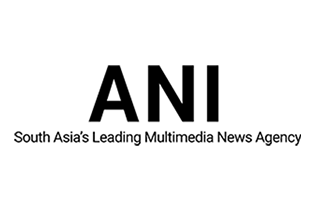7 Easy Steps to check Trademark Application Status Online
It is a globally accepted fact that a unique Brand logo is a today most valuable asset for any business concern. It is this unique Brand logo through which your targetted customers swiftly identify your product or service among those of your competitors operating in a similar domain.
Hence, It is very crucial to protect your brand logo against any misuse or replication by others. This can only be ensured by applying for trademark registration of your unique brand name. If your trademark is not registered, anyone can claim the ownership of your brand under your nose & enjoy the undue benefits of it.
So it is worthwhile to obtain a trademark registration of your brand logo before it is too late.
Once you have applied for a trademark, now the question arises that how to check whether the trademark has been registered or not. There’s no doubt that the entire trademark registration process takes a long time, and undergoes various successive stages.
So, here are the important steps to be followed for easy tracking of the status of your trademark application.
#1. Visit the trademark registration government portal.
Firstly, you need to visit the government portal for trademark registration. The home page will open as shown below. There you have to click on the Related Links tab > Trade Mark Status.
#2. Confirm checking Trade Mark Status.
On clicking Trade Mark Status option in Related Links tab, a dialog box will appear asking for your Confirmation. Click Yes to proceed.
#3. Proceed to check trademark application status.
On Confirmation to check Trade Mark Status, a screen will appear as shown below. There you have to click on the Trade Mark Application/ Registered Mark button on the left-hand side of the screen.
#4. Enter your details.
After clicking the Trade Mark Application/ Registered Mark button, you have to select the search option. There have to choose “National/IRDI Number”. Now, a screen will appear asking for your Trademark Application details.
#5. Enter your Trademark Application Number
In the Trademark Application details, you will have to fill in your Trademark Application Number along with the captcha code, and click “View”.
#6. View Trademark Details.
At this stage, a screen will appear showing your Trademark Details in brief. There you have to click on the link on your Trademark Application Number to view further details.
#7. Know your trademark application status.
On clicking the link on your Trademark Application Number, a screen will appear showing full details of your trademark application status. There you can easily find the status of your trademark application mentioned below the date of trademark application.
This is how you can easily track your trademark application status.
If you need any further assistance regarding the process of online Trademark Registration, feel free to contact us at 8881-069-069.
Now you can also Download E-Startup Mobile App and Never miss the latest updates relating to your business.
 Instabill
Instabill
 |
|