How to Change the Address in the Import Export Code?
Undeniably, a unique Import Export Code serves as a key to enter into the international trade, where you will be able to access a wide plethora of profitable growth opportunities in the name of your business. It is well known that export promotion has been the key concern of our government. In recent years, frequent initiatives and schemes have been undertaken by the trade & commerce authorities with a view to promoting the exports from India. The Indian businesses involved in the Import-Export trade can directly access these initiatives with the unique Import Export Code.
Any amendment or change done in the details of the business entity in its unique Import Export Code is known as IEC modification. Any export merchant who wishes to make changes in his Import Export Code Certificate need to modify immediately while filing an IEC modification application.
In the case of an Import Export trade, there are chances that an entity has to undergo a change in the business address. In that case, it’s important to immediately change the address in the Import Export Code; else the business won’t be able to conduct global trade from its previous address. In order to change the address in the Import Export Code, change has to be made in the master details of the IEC code.
Here’s the complete procedure to change the address in the Import Export Code.
#1. Login to DGFT portal
Firstly you need the visit the DGFT portal.
- Enter the business PAN on the DGFT portal. You will receive an OTP and File number in the message.
- Then you need to enter the date of birth along with the OTP, File Number, and Name of the firm.
- Thereafter you’ve to click on the IEC modification. There you need to enter the OTP.
- You will now see a prefilled application.
In order to change the business address, you’ve to update the master data.
#2. Modify IEC Master-detail
To make changes in the business address, you’ve to make IEC Modification by updating the IEC Master details.
- For this, you’ve to select the IEC Master options.
- The master details will show up on the IEC Master screen. You can easily modify the business entity address over here.
#3. Complete the IEC modification form
In order to successfully make IEC modification, the user has to completely fill the IEC modification form. The user will have to scroll down the IEC Master screen in order to complete his IEC modification form.
#4. Process the application by selecting the Update option
Lastly, you need to save and process the IEC modification form in order to update all the required details.
- For this, you need to click on the EDIT/UPDATE button.
- If the IEC modification process is complete, then you have to click on the EDIT/UPDATE button. This will update all the new details, i.e. address.
- Thereafter the system will generate the following SUCCESS message:
“Task Completed Successfully”
Your business address has been successfully changed on your IEC registration certificate.
If you need any sort of assistance regarding Import export code registration, or IEC modification, feel free to contact our business advisor at 8881-069-069.
Now you can also Download E-Startup Mobile App and Never miss the latest updates relating to your business.
 Instabill
Instabill
 |
|















































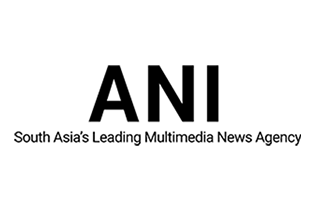









HOW I WILL CHANGE THE ADDRESS IN IEC CERTIFICATE