6 Super-Easy steps to pay the Income Tax Online
There’s no doubt that the entire process of payment of the income tax as well as filing of income tax returns has been digitalized and has become convenient than ever.
However, there are still many taxpayers in India who are technically unaware of the process of paying income tax online.
For them, here’s the complete step-by-step process of paying income tax online.
Step #1. Visit TIN NSDL online portal.
Click here to visit TIN NSDL income tax e-payment portal.
Step #2. Select Challan No. 280
At the NSDL portal, 2 separate columns will be shown, one for TDS/TCS deductions, other for the Non-TDS payments. Click the “Proceed” button below the Challan no. 280 for payment of income tax.
Step #3. Select the type & mode of income tax payment.
In Challan no. 280, you need to specify the type of tax, type of payment and Mode of Payment:
Key to the Required Fields
|
Tax Type |
Purpose |
|
0020 Corporation Tax |
Select if you’re paying income tax for company or OPC |
|
0021 Income Tax |
Select if you’re paying income tax for an individual, LLP, Society, Partnership Firm, Trust, etc. |
|
Type of payment |
Purpose |
|
(100) Advance Tax |
If you're paying income tax before 15th March of the Financial Year. |
|
(102) Surtax |
The surcharge is an additional charge on tax, if income exceeds a threshold as follows
|
|
(106) Tax on Distributed Profit |
Select if you're paying corporate dividend tax as a company on dividend distributed to the company shareholders. |
|
(107) Tax on Distributed Income |
Select if you're paying tax on distributed income received from equity funds @ 10%. |
|
(300) Self Assessment Tax |
If paying income tax after 15th March of the Financial Year. |
|
(400) Tax on Regular Assessment |
If you're paying taxes against tax notice received from the Income Tax Authority. |
|
Mode of Payment |
Purpose |
|
Net Banking |
If you want to pay tax through bank account online login. |
|
Debit Card |
If you want to pay tax through ATM/Debit Card |
Step #4. Enter PAN, Assessment Year and Address
Now you have to enter your PAN registration number along with the Assessment Year for which you would require to pay income tax.
Then, you have to enter 3 essential aspects of your personal information:
- City/district
- State
- PIN Code
Now enter the given captcha code & proceed.
Step #5. Confirm the details
Now a window will appear showing your saved details that you had entered. Cross-check and confirm all your details.
- Cross check carefully the financial year* for which you’re paying tax, appearing in a flash as shown below:
- Click on “I agree” checkbox. Thereafter, click on the button “Submit to Bank”.
*(Financial year: The year for which Income tax is to be paid.
Assessment year: The year succeeding the Financial year.)
Step #6. Pay online through your bank
After you submit all your details to your Bank,
- NSDL portal will redirect to the payment gateway of your selected bank. There, you have to Log-in with your Net-banking login credentials.
- Thereafter, the processed statement of Income-tax payable will appear with the break-up of Income-tax, as shown below:
​
- Just click Confirm button & your Income tax will be paid to the government.
Isn’t that really easy?
So, timely pay your Income tax and file your Income tax return online and set aside all your worries regarding the heavy penalty.
Our professionals can assist you in filing Income tax return online.
If you need any assistance with respect to Income tax payment or ITR filing online, please feel free to contact us at 8881-069-069.
Download E-Startup Mobile App and Never miss the latest updates relating to your business.
Comments
Thanks, ma'am. We will continue to provide such useful updates in the future as well.
 Instabill
Instabill
 |
|


























































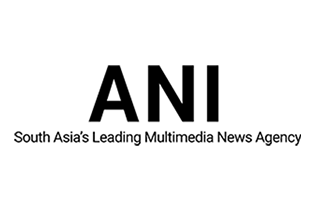









Thanks For describe wonderful blog. Great point,Very informative...