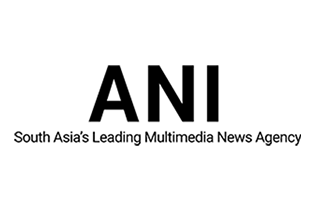How to link Aadhaar card to Pan | Aadhar - Pan Linking
How to Link Aadhaar card to PAN
Link your Aadhaar Card with PAN immediately otherwise PAN card become invalid and hinder your day to day use of PAN.
Step 1
Visit Income Tax Website. Click here to visit or use below link
https://incometaxindiaefiling.gov.in/
Step 2
Just click on the link "Link Aadhaar" located on the left pane of income tax website. Refer below screenshot for reference
Step 3
Enter your Aadhar Number , PAN number and Name exactly as given in Aadhar card. Then Click on "Link Aadhar" button to submit. Refer below screenshot for reference
On submitting the request Aadhar Successfully linked with PAN on receiving below message
Note: In case of any minor mismatch in details mentioned in Aadhaar and PAN, then Aadhaar OTP will be required. Please ensure that the date of birth and gender in PAN and Aadhaar are exactly same.
Following persons not required to link Aadhar with PAN
Individual who does not possess the Aadhaar number and is:-
(i) residing in the States of Assam, Jammu and Kashmir and Meghalaya;
(ii) a non-resident as per the Income-tax Act, 1961;
(iii) of the age of 80 years or more at any time during the current year;
(iv) not a citizen of India.
 Instabill
Instabill
 |
|