How to List Products on Government e-Marketplace?
Indian Government has launched a very transparent e-commerce portal, referred to as Government e-Marketplace (GeM).
Any small dealer or a manufacturer who has a GeM registration in his business can access the wide platform. There he can sell his products and services to the distinguished buyers from the Government sector or PSUs, who have a huge requirement for his supplies. This system empowers these small traders and manufacturers to expand their business.
The Government e-Marketplace (GeM), is a business-friendly platform, that facilitates smart online procurement of Goods & Services required by the Government Departments, Organizations and PSUs.
Very importantly, upon the GeM registration process, the dealers, manufacturers and service providers have to list their products & services on their GeM login. This process is called Product listing on Government e-Marketplace. It’s only when the product listing is approved by the GeM Authority, that the GeM products of the seller will go live on the Government e-Marketplace.
Traders who have the GeM seller registration can then easily sell their products.
Procedure of product listing on Government e-Marketplace
Product listing on the Government e-Marketplace involves various steps. Only after successful approval, any product or service gets available on the GeM portal for sale.
Such steps may differ based on the type of GeM seller. Here are 5 easy steps for listing products on Government e-Marketplace.
#1. Basic information of the GeM Products
The traders having GeM registration as seller need to mention the General speciï¬caons of product given below:
- Category of the Product & their sub-category
- Name of the product
- Product Description
- Brand of product
- Product Model
- HSN Code
- SKU id
#2. Quantity of the Product Available
Sellers require quoting available stock on hand of the product. This will help the government buyers to place the order of the products only to the extent of stock available.
#3. Price of the Product
The sellers having GeM registration have to quote the price of their product. Given below are different types of the price that are required to be quoted:
- MRP
- Offer Price (incl. of all taxes) of the GeM products
It is important to note that the Offer-Price must be 10% less than MRP.
#4. Speciï¬c Details of the Product
Now the sellers on Government e-Marketplace have to provide entire necessary technical information of the product as regards its:
- Size,
- Height
- Weight
- Dimensions
- Quality
- Color and
- Usage
Besides any other aspect that is relevant to that product.
#5. Images of the Product
Very essentially, the sellers have to upload very clear photos of the product. The product image must give a clear view of the product. This will help the government buyers to recognize the product.
This is the very crucial stage and the traders who have the GeM registration as a seller have to take some precautions when they upload images of their products on Government e-Marketplace.
Know more about GeM product listing.
Some Precautions while uploading product images:
Given below are some tips to upload images on GeM login:
- Upload only the genuine image of the product. It should have clean white background and no watermark, brand logo, or any kind of identiï¬cation.
- Maximum Image size: 300KB
- Acceptable ï¬le format: jpg or png
- 3 images are needed, center-aligned. They must show the product clearly from 3 different angles.
- Product image must fulfil the technical criteria.
- No Product description, certiï¬cation are allowed
- Incomplete product image, diagrams or sketches are not allowed.
- Edited image using various tools, are not allowed.
- Only single product image are allowed.
- Images of product packaging, carton or outer package are not allowed.
- Name of your company over the Product image are not allowed.
These are the few tips to upload product image on GeM portal.
If you need any sort of assistance regarding GeM registration, feel free to contact our business advisors at 8881-069-069.
Download E-Startup Mobile App and Never miss the latest updates relating to your business.
Comments
For comtable toner cartridge product id no
im trying add my product on gem portal, but title on publised product taking NA , please can u help me
GEM PRODUCT CATALOGUE UPLOADED
how to add new product which is not listed in gem before means first time
 Instabill
Instabill
 |
|

































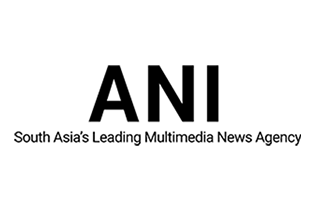









call me about gem p;roduct uploding