How to sell products on the GeM Portal?
Indian Government has run a very fair and transparent e-commerce portal known as Government e-Marketplace (GeM). A small dealer or a manufacturer having a GeM registration of his business can enter the wide interface, where he can sell his goods or services to the eminent buyers from the Government departments, where there is an urgent need for his supplies. This empowers the small traders to expand their business online.
The Government e-Marketplace (GeM), is a business-friendly portal, which facilitates the online procurement of Goods and Services by various Government Departments, Organizations and PSUs. The sellers having a GeM registration need to first list their products on the GeM portal. Thereafter they can sell their goods to the Government buyers by 2 ways:-
-
Through Bid Participation
-
Without Bid Participation
1. How to sell products on GeM login without Bid?
Product & Services can be sold easily on the GeM online marketplace directly to government buyers, without any bid participation if the value of the product is less than INR 50,000/-.
In such a case, the government buyer can simply check the product online through the product image & product speciï¬cation and simply place the order.
2. How will the seller receive the order?
On placing an order by a government buyer, the seller will get notiï¬ed about the order.
-
The seller has to accept the order within 5 calendar days, else the order shall be auto-canceled.
-
On acceptance of the order, the GeM seller has to generate an invoice by entering product details such as Quantity, GST amount, etc
-
Finally, has to prepare and dispatch his goods to the buyer within the speciï¬ed time frame.
-
On 60 days of the successful delivery of the product, the payment shall be credited in the GeM seller’s bank account.
3. How to sell products on GeM login through Bid Participation?
In the Bid participation, the Government buyer publishes its product and service requirement on the GeM portal regularly.
-
A seller having GeM registration can check the ongoing bids. He can apply them to the suitable open bids.
-
The bid shall mention all the details of product requirement such as:
-
Product Speciï¬caon
-
Quantity Required
-
Name & Address of Government Department
-
Start date of bidding
-
Close date of bidding
4. What are the different types of Government bids?
There are 5 different types of Government bids:-
-
Advertised Tender Enquiry
-
Limited Tender Enquiry
-
2-Stage Bidding
-
Single Tender Enquiry
-
Electronic Reverse Auctioning
If you need any sort of assistance regarding GeM registration, feel free to contact our business advisors at 8881-069-069.
Download E-Startup Mobile App and Never miss the latest updates relating to your business.
Comments
I ma interested
E start up registration
I want to sell my products
Yes u want registration on gem portal but no success
Hi
 Instabill
Instabill
 |
|










































































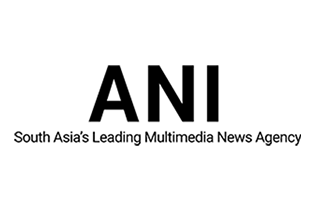









Want to sell N 95 mask pls advise procedure