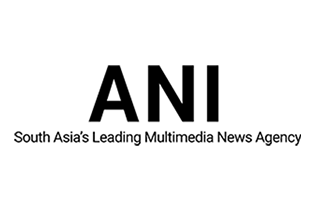5 Easy steps to change your Contact Details on GSTN
Goods & Services Tax is undoubtedly a tax-friendly regime that has gradually enhanced the ease of doing business. An ordinary merchant having a GST registration may be required to make some types of changes in his GST certificate. Any alteration made in the GST Registration or in the details mentioned in GST certificate is known as GST modification.
Why opt for GST modification?
There could be various reasons for GST modification. A merchant or trader having GST registration may opt for GST modification due to following reasons:
- Change in the business address that requires a change in core fields such as Name & place of business on GST Portal.
- Addition or deletion of partners or directors that requires a change in non-core fields like contact details of the authorized signatory on GST Portal.
- Any errors detected in GST certificate or a change is required, due to which GST modification shall be done immediately.
- Shifting of GST Registration from Composition Scheme to Normal Scheme.
Let’s take a scenario where there is a change in contact details of a registered person. This will definitely require immediate changing the contact number & e-mail id of the authorized signatory on the common portal.
Now, here the question arises that how to change the contact number & e-mail id of the Registered user.
Here are 5 simple steps to revise the contact details, i.e. email-id and mobile number of a taxpayer on the GST portal –
Step #1. Login the GST portal with your user-id and password.
Select the Registration tab and click the option “Amendment of Registration non-core fields”.
Step #2. Go to the authorized signatory details.
In the non-core fields, you need to select the “Authorized Signatory” tab.
Step #3. Add a new authorized signatory
In the “Authorized Signatory” tab, you need to add a new authorized signatory with a fresh email-id and mobile number. These new contact details will be used in the future.
Step #4. File the application GST REG-14
Now, an online application for the addition of new authorized signatory will be opened. This is called the GST REG-14. Fill all the required fields in the application along with the new email-id and mobile number that you wish to use in the future.
Step #5. Submit the GST REG-14 with DSC/EVC.
Now, Submit the application GST REG-14 with DSC/EVC.
- In the case of Company or LLP, the application shall be submitted with DSC.
- In all other cases, the application shall be submitted with EVC.
Note: In case of EVC submission, OTP will be received on the newly added email-id & mobile number.
The application shall be filed in the next 15 minutes.
Next, you have to do is Login the GST portal again. Select the non-core fields amendment. In the signatory tab, you've to deselect the primary authorized signatory checkbox and select the newly added authorized signatory as the primary authorized signatory.
Now, go to the verification tab and submit with DSC/EVC. The authorized signatory will be changed in the next few minutes.
Isn’t that really simple?
Now, you can use the updated email-id & mobile number for future transactions on GST portal.
If you require any further assistance regarding GST modification or GST registration, please feel free to contact our business advisor at 8881-069-069.
Download E-Startup Mobile App and Never miss the latest updates relating to your business.
 Instabill
Instabill
 |
|