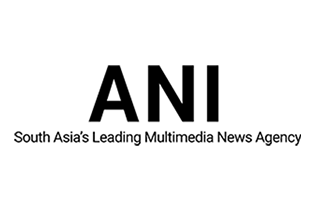8 FAQs on Filing FORM GST ANX-2
As a matter of fact, the New GST return filing system has now been made functional with effect from 1st October 2019 for all the taxpayers having GST registration. As per the new GST return filing model, the taxpayers are now supposed to file the Normal GST return known as the FORM GST RET-1, which is accompanied by 2 annexures-
- FORM GST ANX-1
- FORM GST ANX-2
This New GST return filing system was brought forward by the GST council in its 35th meeting. Earlier, it was applied on a trial basis till 30th September 2019, and now the trial period is over. The new GST return filing is applicable to all the taxpayers.
Here we must try to understand some ground rules of filing the FORM GST ANX-1 with the help of Frequently Asked Questions (FAQs).
1. How can the offline tool be used to file Form GST ANX-2?
The Offline utility for GST ANX-2 can be used to take actions in the auto-populated details in the GST return filing Form GST ANX-2 by the taxpayers. They can also download Form GST ANX-2 file from the GST portal.
2. Whether it is mandatory to edit all the documents in the GST ANX-2?
No, you need not take action on all the documents furnished in the GST ANX-2 return. You can do either of the following:-
- Save the document by clicking "accept" button.
- Delete the document by clicking the "reject" button or
- Let the document be in 'pending status' by clicking the "pending" button.
3. What if I don't accept, reject, or mark documents as pending?
In case, you don’t click any of the buttons- Accept, Reject, or Pending, your documents will be considered as deemed accepted while the GST return filing in Form GST ANX-2.
4. Which tables can be opened for changing documents in GST ANX-2?
Only the following table can be opened in GST ANX-2 using the offline utility, to take action on the documents:-
- Table 3A: Supplies received from the persons having GST registration, which also includes services got from SEZ units.
5. Which tables can't be edited in GST ANX-2 in the offline utility?
- Table 4: Summary of ITC
- Table 5: ITC received from input service distributors.
The above details are for view only.
6. Whether I can edit the details in GST ANX-2 in the offline utility?
7. How many times can I change actions taken on documents in GST ANX-2?
You can easily change the action as many times as you wish until the return is finally filed on the GST Portal.
8. What actions can be taken on the documents in GST ANX-2?
- Accept – You can accept the documents if the details in GST ANX-2 are correct.
- Reject – If there are errors in the details in GST ANX-2 you may reject the documents. Documents in the ‘Reject’ status will then flow to the vendor’s GST ANX-1 after GST return filing.
- Pending – If supplies are not yet received or the goods are under process or inspection etc., you can opt to keep the documents in pending status. Documents in the ‘Pending’ status will be carried forward in your GST ANX-2 of the next period.
If the documents have not been marked as Accept, Reject or Pending, they will simply be deemed to have been accepted.
We can also help you in raising the GST invoice on Form ANX-2 for GST return filing. The Taxpayers can, however, instantly create GST Tax Invoice through the InstaBill Software.
If you require any further assistance regarding GST registration, or the new GST return filing procedure, please feel free to contact our business advisor at 8881-069-069.
Download E-Startup Mobile App and Never miss the latest updates relating to your business.
 Instabill
Instabill
 |
|