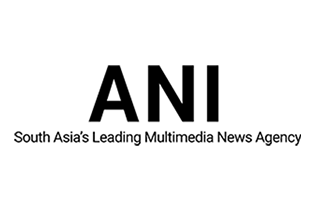Taxpayers can now Compare Final Tax Liability in GST returns
The GST council implements necessary changes on GST portal from time to time in order to minimize the inconvenience of traders having GST registration. The Common portal (i.e. GST portal) is frequently upgraded in order to rule out technical glitches that slow down the important processes, especially the GST return filing procedure.
Recently, new functionality has been introduced. The regular taxpayers can now view and download a monthly report on GST liability, as declared in GSTR-1 as well as declared and paid in their GSTR-3B return.
1. What is the use of this facility?
This new facility will now enable the taxpayers to view the 2 GST liabilities (in GSTR-1 & 3B) in tabular form.
GST liabilities for each of these GST returns can now be compared. This will now help the normal taxpayers having GST registration to rectify any mismatch between the two returns filed.
2. How can we access this facility?
This new functionality can be easily accessed in GST portal. All you need to do id-
- Log on to GST portal.
- Click Returns dashboard on the GST Portal.
- Click on the heading- "Comparison of liability declared and ITC claimed".
- You have now accessed the functionality.
3. Whether this will allow taxpayers to claim their Input?
Yes. Normal taxpayers have been provided information related to data of Input tax credit (ITC) as claimed in their GSTR 3B and as accrued in GSTR 2A.
So, now taxpayers can see both these data and can easily compare the input credit availed by them. They can also claim the unutilized input credit.
4. Whether this facility can be accessed offline?
Yes, the data provided under this head can also be downloaded in Excel format. This can be viewed and compared later on.
5. What if GST paid is paid on reverse charge basis?
Normal Taxpayers have also been provided with the facility to view the liability paid due to reverse charge as declared & paid in Form GSTR 3B and as accrued in Form GSTR 2A, due to uploading of such details by the supplier in Form GSTR-1.
6. Where to find this facility?
This functionality can be found in Returns dashboard at the GST Portal under the head- "Comparison of liability declared and ITC claimed.
7. Where can I find IGST liability in case of exports?
Normal Taxpayer can also view & compare the IGST liability related to exports & SEZ supplies as declared in his GSTR-3B return during the month and in GSTR-1 (Zero-rated supplies).
Very importantly, the benefits of this new functionality can only be availed only if GST returns GSTR-1 & 3B are duly filed.
We can help you in timely GST return filing procedure. We can also assist you in proper GST invoicing for the purpose of GST return filing.
The Taxpayers can, however, instantly easily create the GST Tax Invoice through the interactive and fast InstaBill Software.
If you require any further help regarding GST registration, or GST return filing procedure, feel free to contact our business advisor at 8881-069-069.
Now you can also Download E-Startup Mobile App and Never miss the latest updates relating to your business.
 Instabill
Instabill
 |
|