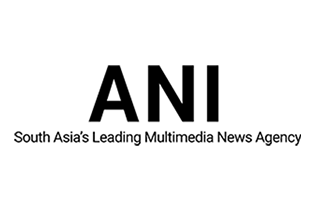7 FAQs on Filing FORM GST ANX-1
As we all know that the New GST return filing system has been made effective from 1st October 2019 for all the taxpayers having GST registration. Under the new GST return filing system, there is the Normal GST return called FORM GST RET-1 along with 2 annexures-
- FORM GST ANX-1
- FORM GST ANX-2
The New GST return filing system was introduced at the 35th GST council meeting. It was applied on a trial basis till 30th September 2019, and now the trial period is over. The new GST return filing is applicable to all the taxpayers.
Here we shall understand some basic rules of filing the FORM GST ANX-1 with the help of Frequently Asked Questions (FAQs).
1. How to enter details of GST ANX-1 in Offline Tool?
GST department has launched the Form GST ANX-1 Offline Utility. Here you can prepare the Form GST ANX-1. Using this offline utility one can-
- Furnish various required details related to outward supplies (sales),
- Imports and
- Inward supplies (purchases) that attract GST on reverse charge basis etc.
Hence, the Form GST ANX-1 can be prepared easily offline. Thereby, it shall be uploaded on the GST Portal in the form of a JSON file.
2. Which details have to be entered in Form GST ANX-1?
Following Details have to be entered while GST return filing in Form GST ANX-1:
- Supplies to unregistered persons (URD) or consumers (B2C)
- Supplies to registered persons or businesses having GST registration (B2B)
- Exports with/without IGST payment
- Supplies to SEZ with/without IGST payment
- Deemed exports
- Purchases attracting GST on reverse charge (RCM)
- Import of services (IMPS)
- Import of goods (IMPG)
- Import of goods from SEZ units or developers (IMPG SEZ)
- Supplies made with the help of e-commerce operators
These can be easily entered by the taxpayer using the Form GST ANX-1 offline Tool.
3. Whether I can upload GST ANX-1 without GST portal login?
No, you have to log in to the GST Portal in order to upload the generated JSON file of the GST ANX-1 on the New GST Return Filing Offline Tool.
4. What do to in case of a Nil GST ANX-1 return?
In case of filing a Nil GST ANX-1 return, you've to enter the details in all the tables and then proceed towards generating the JSON file of the GST ANX-1 return from the offline utility. In that case, you have to enter 0 amount in the tables.
You just can’t upload the GST ANX-1 return from the offline utility leaving any of the tables.
5. Whether I can edit some details in GST ANX-1 return?
Yes, you can edit the details in the GST ANX-1 return. If you want to change the details filled in the GST ANX-1 return,
- You need to export the data from the offline utility to the excel sheet.
- After correcting the data, then you have to import the same to the Offline Tool again after changing the profile.
- Now you can upload the GST ANX-1.
The GST ANX-1 will be updated with the latest edited details along with those details that existed in the previous upload.
6. How Can I delete data from all tables?
You can easily delete all data from all the tables in one shot by clicking the “REMOVE DATA IN ALL TABLES” button.
7. What are the different statuses while uploading GST ANX-1?
Given below are various status while the process of uploading the GST ANX-1 return on the GST Portal:
- In Processing: This means that Records in the uploaded return are under validation.
- Processed successfully: All the details in the uploaded return have completed successful validation.
- Could not be processed: Validation of entire FORM GST ANX-1 has failed. This may happen in case uploaded return is in invalid file format or there is a mismatch between taxpayer profile in offline tool and that on the GST portal. Remedial action can be taken in the Offline tool and then re-upload the return.
- Processed with error: This is shown when some of the details in uploaded return are successfully validated but a few details are having errors. In this case, the error file can easily be downloaded from the “Download error report” button. Thereby errors can be rectified.
Know these ground rules, you can now adapt to the new GST return filing system.
We can also help you in raising GST invoice on Form ANX-1 for GST return filing. The Taxpayers can, however, instantly create GST Tax Invoice through the InstaBill Software.
If you require any further assistance regarding GST registration, or the new GST return filing procedure, please feel free to contact our business advisor at 8881-069-069.
Download E-Startup Mobile App and Never miss the latest updates relating to your business.
 Instabill
Instabill
 |
|