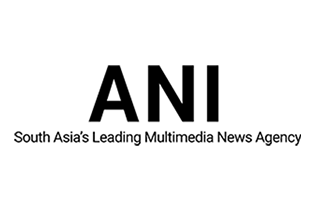How to View GST ITC In GSTR-2A?
Goods & Services Tax is indubitably a tax-friendly reform that has truly enhanced the ease of doing business. An average merchant having a GST registration might have to view in the GST returns filed, in order to make some types of changes in his returns or claim his accumulated ITC.
Recently, the GST department has stated that the taxpayers can now claim a maximum of 120% GST ITC of the amount shown in GSTR-2A.
Here is the step-by-step process of viewing the GST ITC shown in GSTR-2A return.
#1. Login to GST portal
First of all, you have to Login to the GST portal and click on the returns dashboard tab.

#2. Select GST Return Filing Period
On the Returns dashboard tab, you have to select the Financial year and GST Return Filing month.

#3. View GSTR-2A
On the next window, click on the View button under the Tab- Auto Drafted details GSTR-2A.

#4. Open B2B Invoices
In GSTR-2A, open the B2B invoices.

#5. View supplier B2B invoices
Now, all the B2B invoices of all the suppliers will be shown in GSTR-2A along with their GSTINs. Click on the respective GSTIN under the supplier details to view the invoice details.

#6. View the GST ITC
In the B2B invoice, amounts of IGST, SGST, CGST & Cess will be shown as below:-

Now you can easily match the details from the supplier invoice and claim the GST ITC easily.
If you require any further assistance regarding the GST Return filing procedure or GST registration, please feel free to contact our business advisor at 8881-069-069.
Download E-Startup Mobile App and Never miss the latest updates relating to your business.
 Instabill
Instabill
 |
|