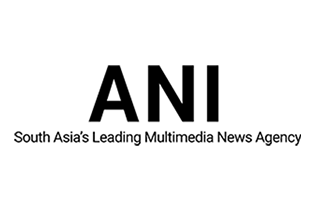How to Update E-Mail ID in GST Registration?
It is beyond any doubt that GST registration is a key to beat all the snags in the way of smooth business growth. Irrespective of the fact that GST registration is compulsory for all businesses that have annual turnover beyond ₹40 Lakhs need to get registered under GST, there are numerous benefits of getting GST registration voluntarily.
There are instances when an already registered person has to update his GST profile, i.e. amend his GST Registration certificate. Any amendment made in the particulars in the GST certificate is referred to as GST modification. Amendment of GST Registration may become necessary if one has to shift from composite to regular GST scheme, or in case of errors in GST registration. Accordingly, one may opt for GST modification in order to make updates in the following:-
Core fields:
- Name of the business entity
- Principal address of the business,
- Addition / deletion of partners/directors
​Know how to add an additional business place in GST registration.
Non-Core fields:
​This includes all the details except those of the core details, such as,
- E-mail ID of the authorized signatory
- Mobile number of the authorized signatory
Here we will learn how to update the E-mail ID in the GST certificate.
#1. Login to GST Portal

#2. Make new authorized signatory
Next, you have to go to the authorized signatory tab and then select the Add New button as shown below.


#3. Inactivate the current authorized signatory
Next, you have to disable the current authorized signatory. For this, you have to select the authorized signatory.

Go to Edit - Current authorized signatory and remove tick from the Primary Authorized Signatory CheckBox.
#4. Activate New authorized signatory
In the next stage, you have to go to the new authorized signatory tab and there, tick the Primary authorized signatory checkbox. The new authorized signatory will now be activated.

Once the new authorized signatory is activated, the previous Mobile No. & Email ID will be displayed before the authorized signatory.

#5. Now Update E-mail ID
Against the new authorized signatory, here you need to update the new E-mail ID and save.

#6. Validate with the OTP
After saving the new E-mail ID, an OTP will be mailed to that E-mail ID which you’ve saved just now. A pop-up window will show up. Here you’ve to type the OTP for validation of your E-mail ID.
The E-mail ID will now be updated.
#7. Deactivate New authorized signatory
Once again you’ve to select the new authorized signatory tab and remove the tick mark from the primary authorized signatory checkbox.
Now just delete this new authorized signatory.
#8. Again activate Old authorized signatory
Once again you have to go to the Proprietor tab and tick the Primary authorized signatory tab. The new E-mail ID will now be displayed. Tick the SAVE and CONTINUE button. then submit the application.
Tada...It's done! the new e-mail ID shall now be updated on the GST registration profile.
If you need any assistance regarding the entire process of GST registration or GST modification please feel free to contact our business advisor at 8881-069-069.
Now you can also Download E-Startup Mobile App and Never miss the latest updates relating to your business.
 Instabill
Instabill
 |
|